Oracle WebCenter Space allows creation of Collaboratives areas. As it’s very easy to create a WorkSpace, it’s common to observe a workspace proliferation. So, it can be useful to check the activity inside each of Spacers, and decide if it has to be archived depending the audience.
This post explains how to setup a very simple diagram which provides, inside WebCenter Space, an overall activity statistics for a given Workspace.The idea relies on the fact that activity is recorded in database Table.
Prerequisites
- Oracle WebCenter Spaces is already installed
- The schema which contains Spaces metadata is : DEV_WEBCENTER (or an other name) and the password must be known.
Steps
- Create the following objects in DEV_WEBCENTER schema, with sqlplus or a similar tool
create type ext_array as table of number;
create function
ext_gen_numbers(n in number default null)
return ext_array
PIPELINED
as
begin
for i in 1 .. nvl(n,999999999)
loop
pipe row(i);
end loop;
return;
end;
- Create a diagramm with omniportlet tool (it’s a generic portlet which allows to create diagrams or lists based on SQL statements, XML, etc)
Along the wizzard, choose a SQL source, then enter the following statement:
select to_char(B.ti,'Month YY') month, nvl(A.nb,0) nb from (
select trunc(activity_time,'MONTH') ti, count(*) nb
from WC_SPACE_HEADER S,
WC_AS_ACTIVITY_ELEMENT A
where S.DISPLAY_NAME='ODrink'
group by trunc(activity_time,'MONTH')
) A,
(
select add_months(trunc(sysdate,'MONTH'),-column_value+1) ti
from TABLE(ext_gen_numbers(12))
) B
where A.ti(+) = B.ti
order by B.ti
In the Layout tab, choose Line displaying:
After validating, this is the result which can be easily obtained:
By instancing the omniportlet multiple time, one can setup a complet dashboard: The following SQL provides Page activity for all the spaces (only three in our sample, but it’s just a demo):
select display_name, count(*) nb
from WC_SPACE_HEADER S,
WC_AS_ACTIVITY_ELEMENT A
where A.SCOPE_ID = S.SPACE_GUID and
service_id like 'oracle.webcenter.page%'
group by display_name, service_id
Version: 1.1 19-Aug-2010
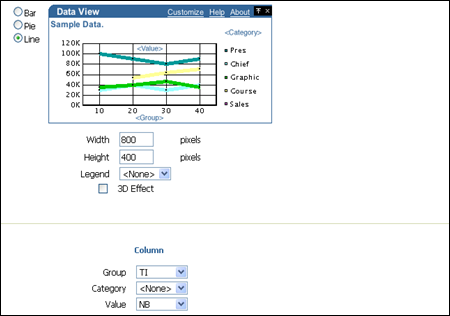

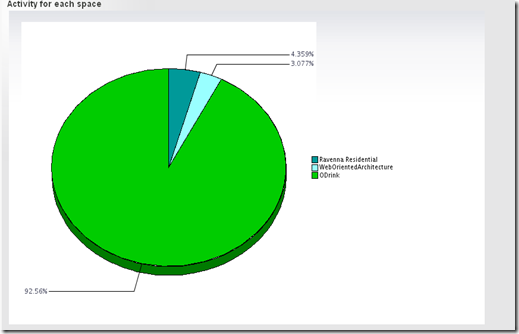
Commentaires